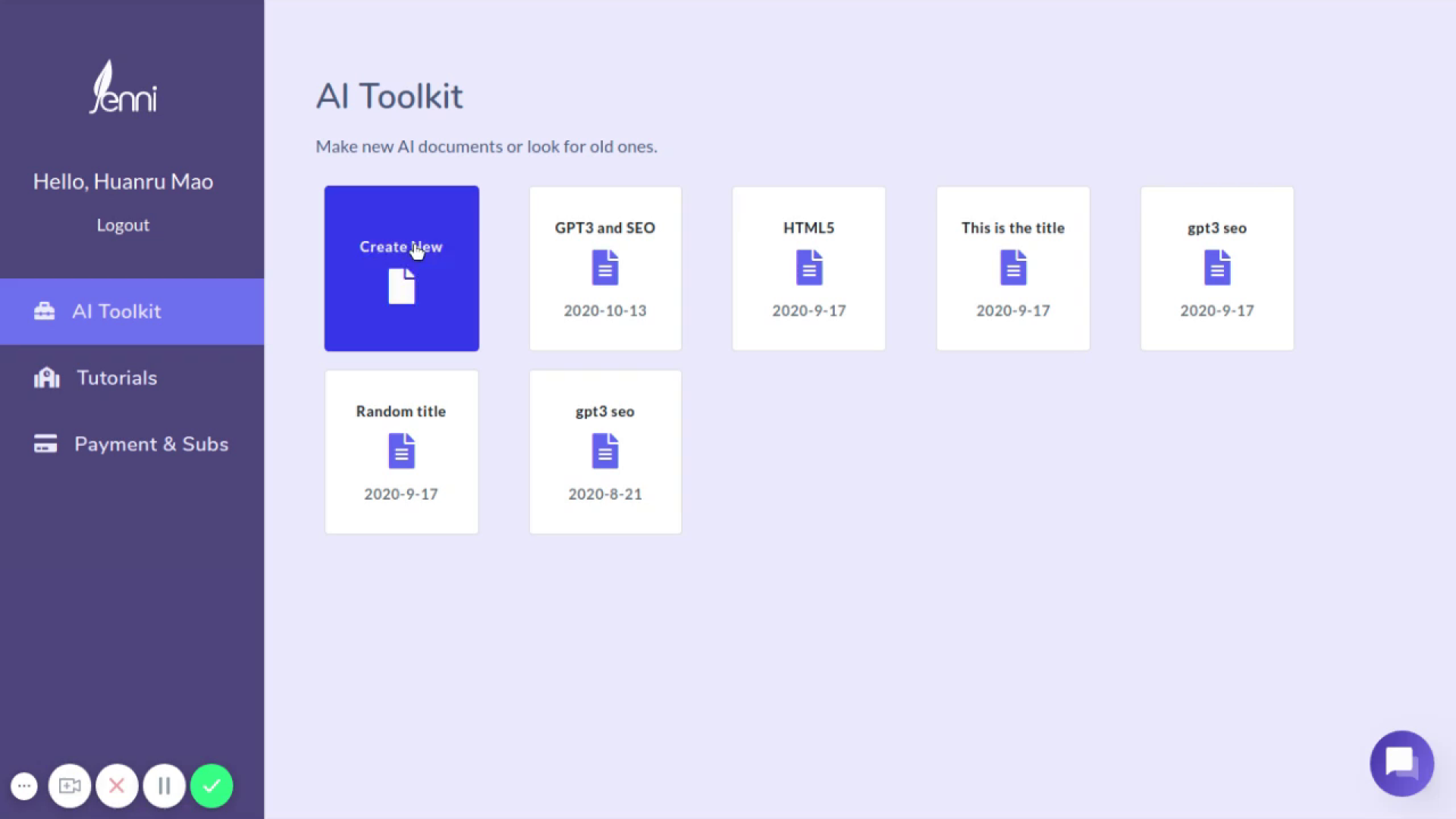
Table of contents
Open Table of contents
Overview
- Client: Altum Inc. (Startup)
- Duration: Nov. 2019 – Oct. 2020
Summary
- Users of Altum’s AI-assisted writing service, Jenni, needed an easier way to access information on Jenni’s dashboard.
Roles
UX Designer, UI Designer, User Researcher
Background
Multiple users reported difficulty with accessing articles on Jenni. Altum wanted to launch features that mitigate pain points and make searching for information easy.
Goals
We hypothesized that improving the user experience of the dashboard would see a decrease in complaints and/or an increase in compliments from users.
Process
The steps of Altum’s design process are:
- Define. Defining our users and the MVP design.
- Ideate. Ideating on design possibilities.
- Test. Testing pre-release ideations.
- Observe. Observing post-release outcomes.
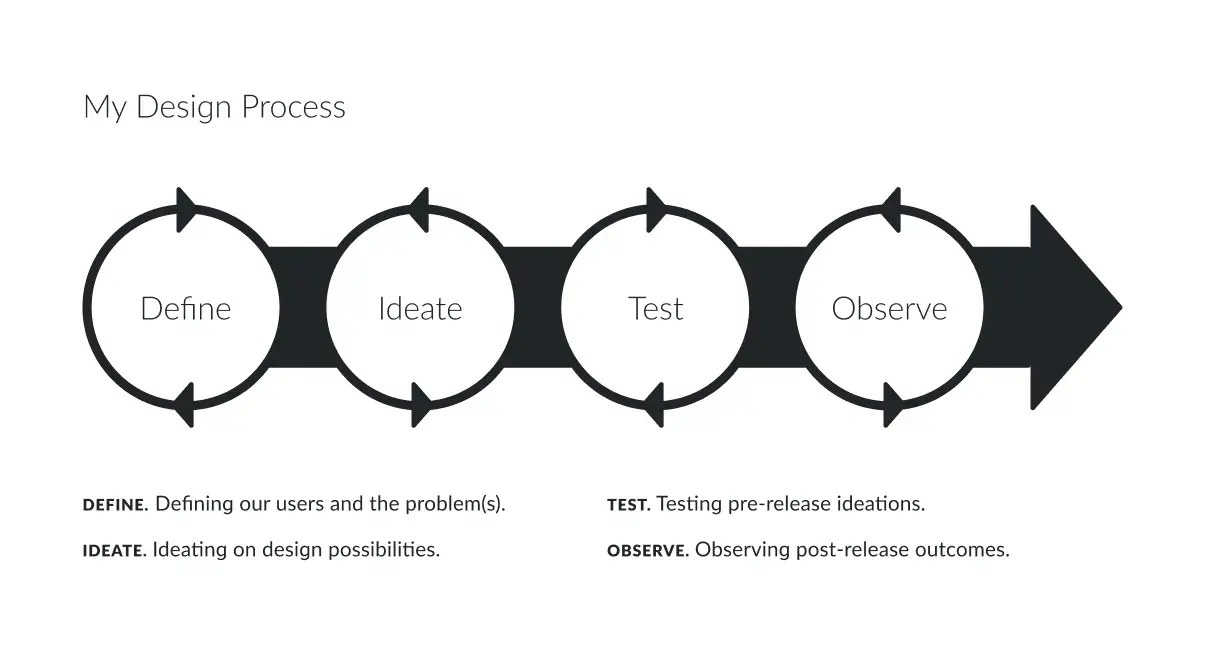
The Altum design process.
Define
In the Jenni ecosystem, our various users included content writers, customers, editors, and admins.
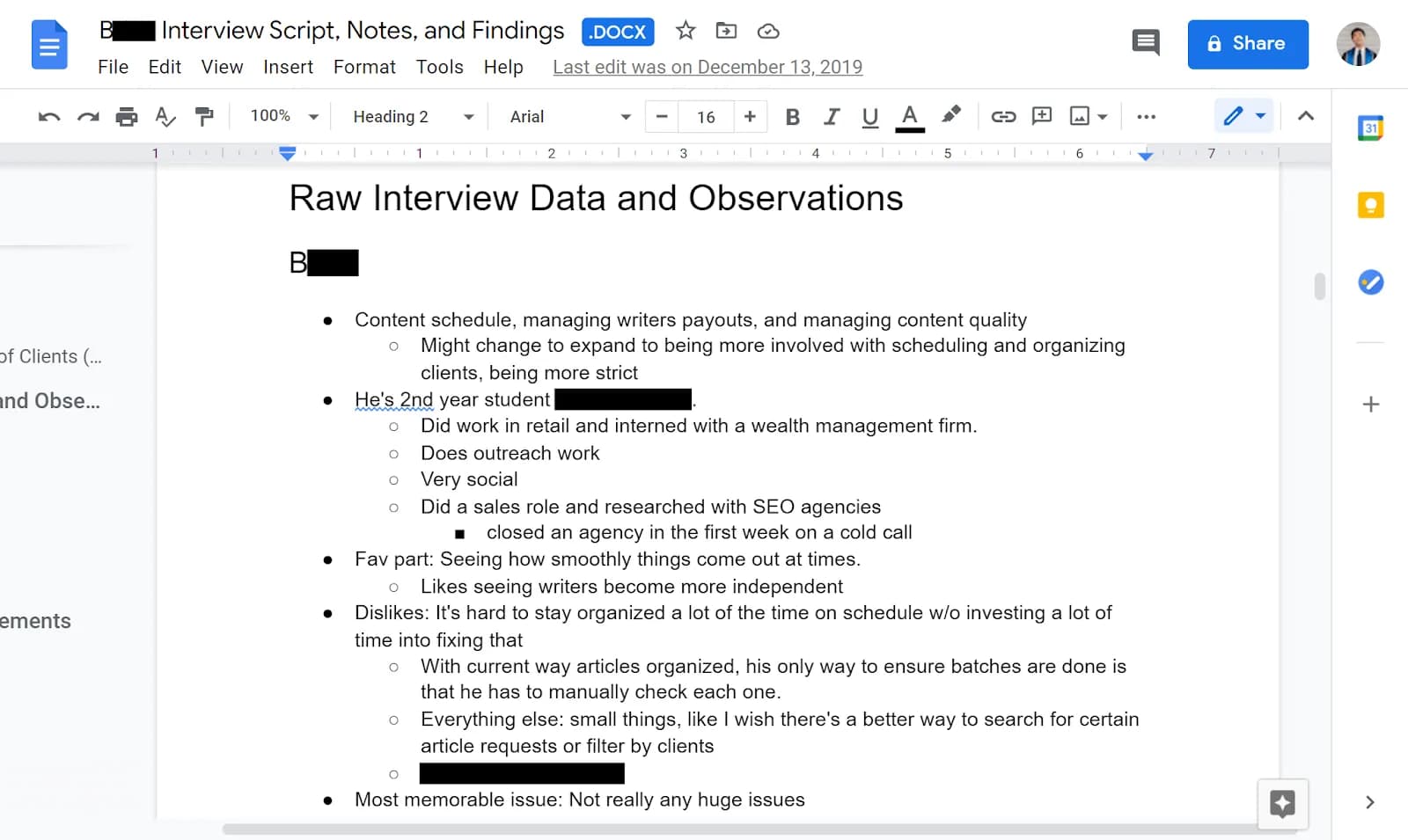
A user interview with one of our editors.
After collecting the relevant user insights I experimented with making quick design specs that succinctly captured the design’s goals and intentions.
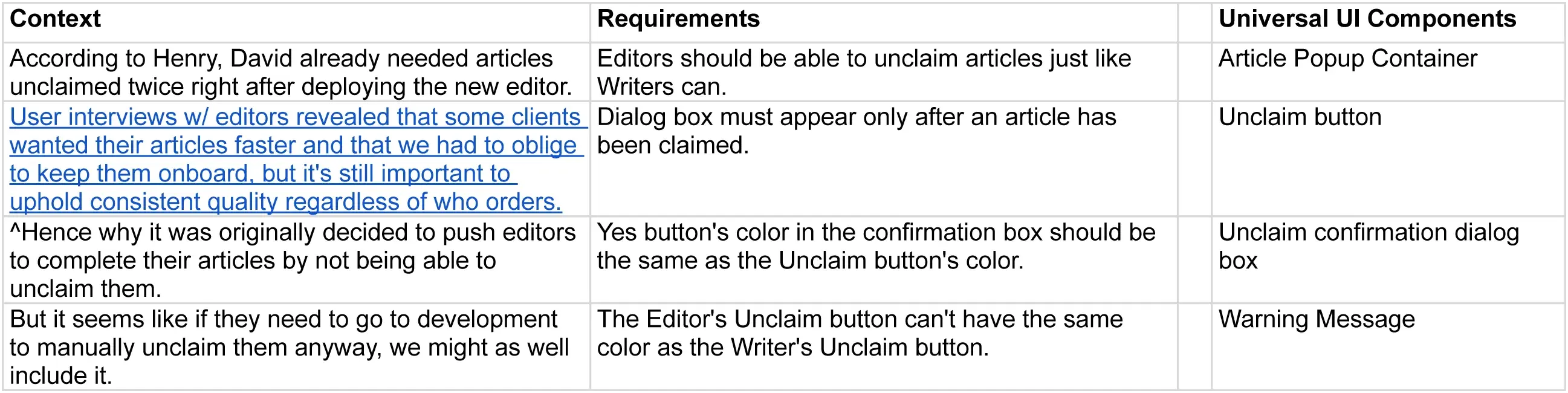
The design spec I made for the article rejection feature. Here I listed requirements in relation to their contexts and what UI components were necessary to incorporate.
Ideate
There were multiple features involved with the Dashboard design.
A filter system for sorting articles by category (in-progress, finished, etc).
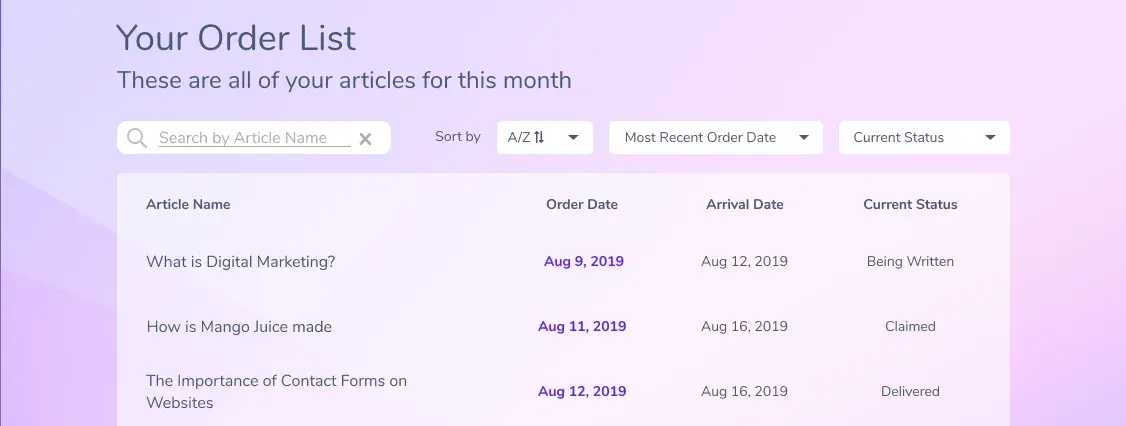
The first iteration of the article filtering system.
A graph visualizing a client’s articles in their various stages (in-progress, finished, etc).
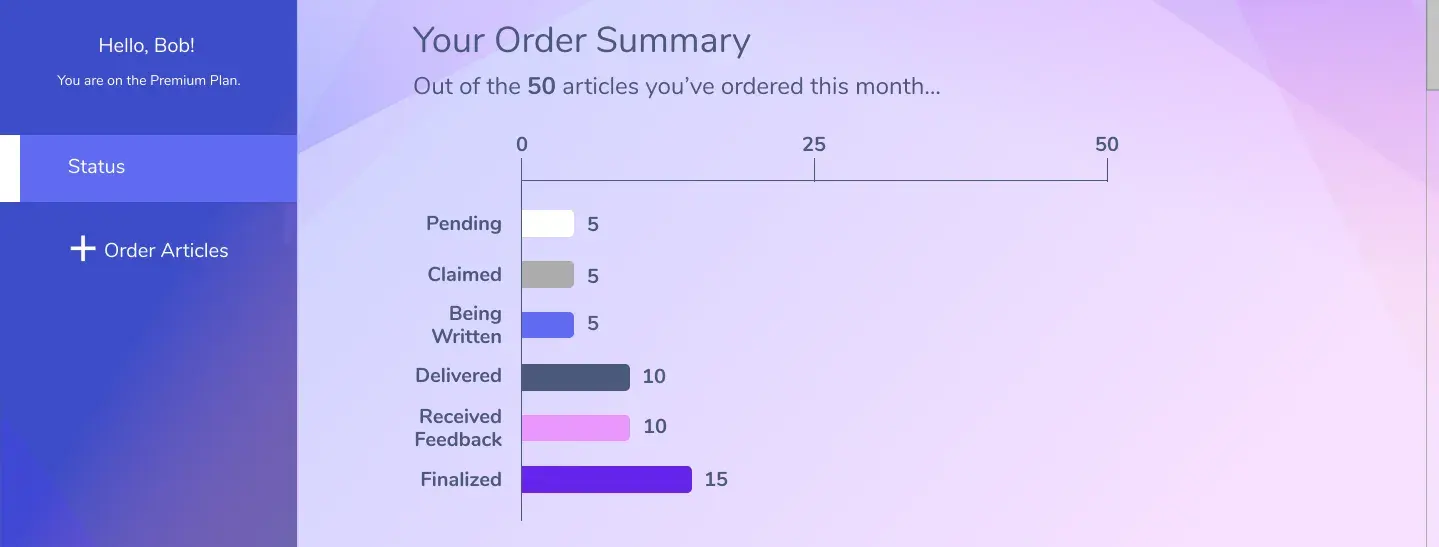
A page navigation system for more easily going through lists of article information.
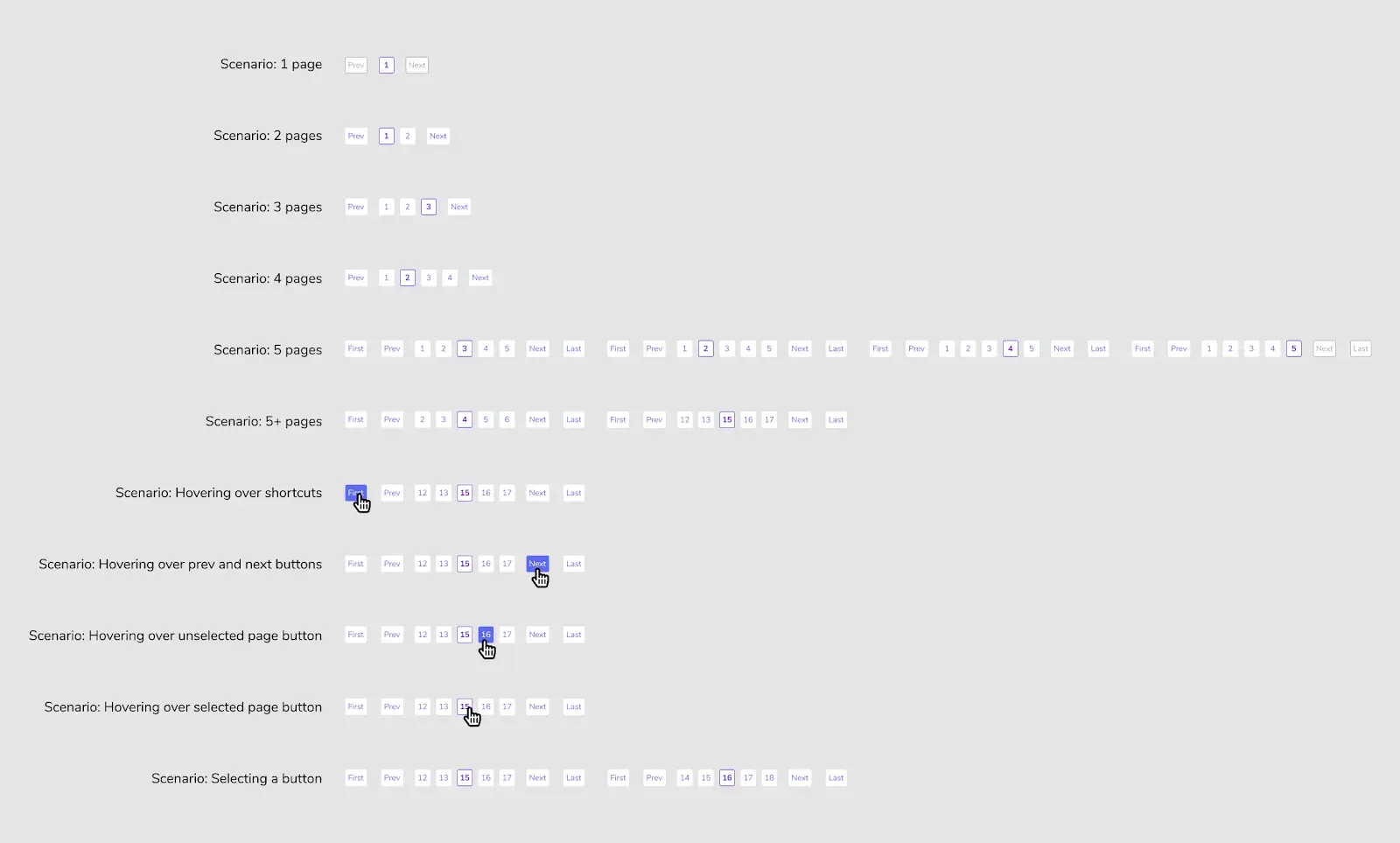
The components and scenarios of the new navigation system.
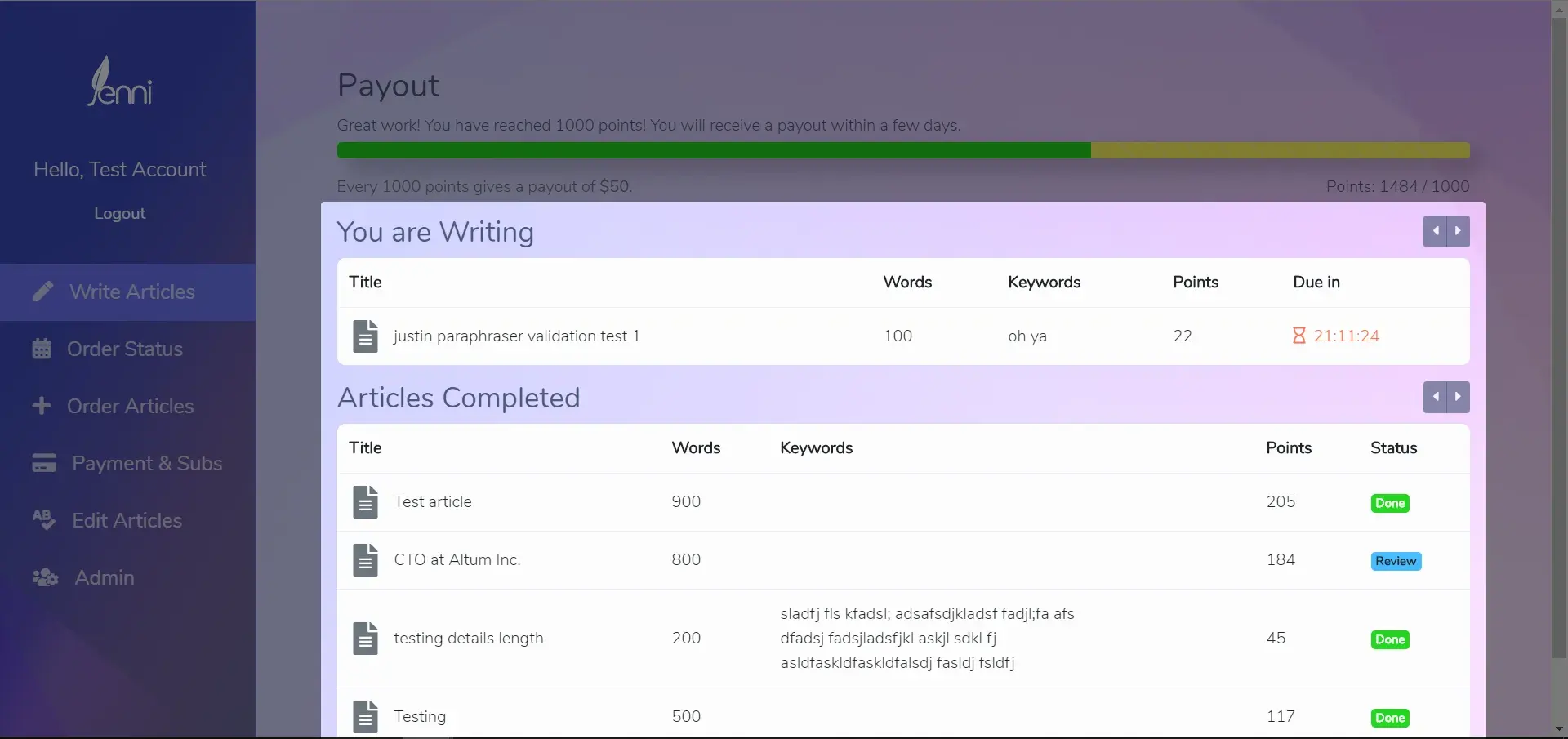
An example of the original dashboard navigation.
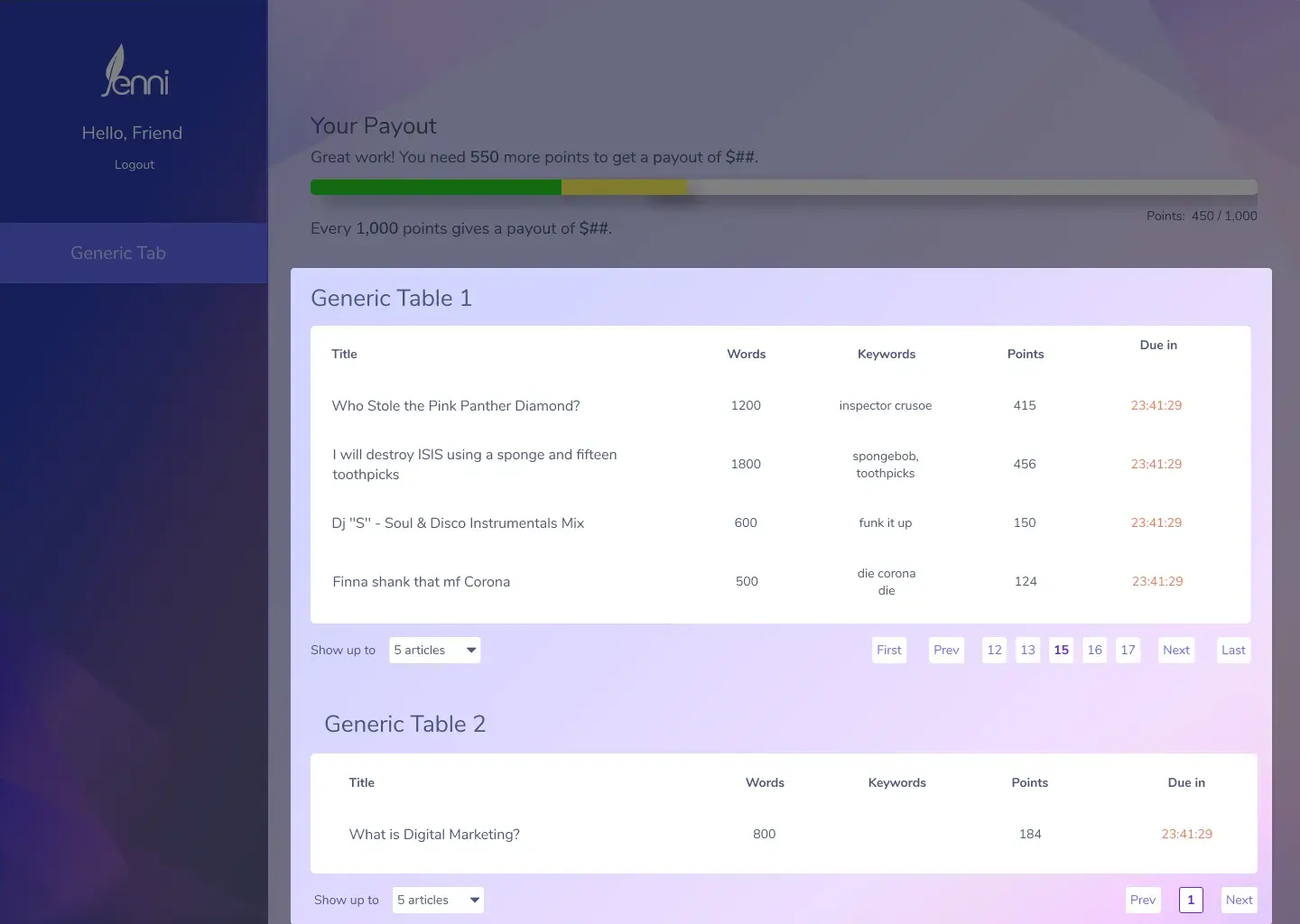
The new navigation system applied to the dashboard.
A custom interface for Editors to accept/reject articles.
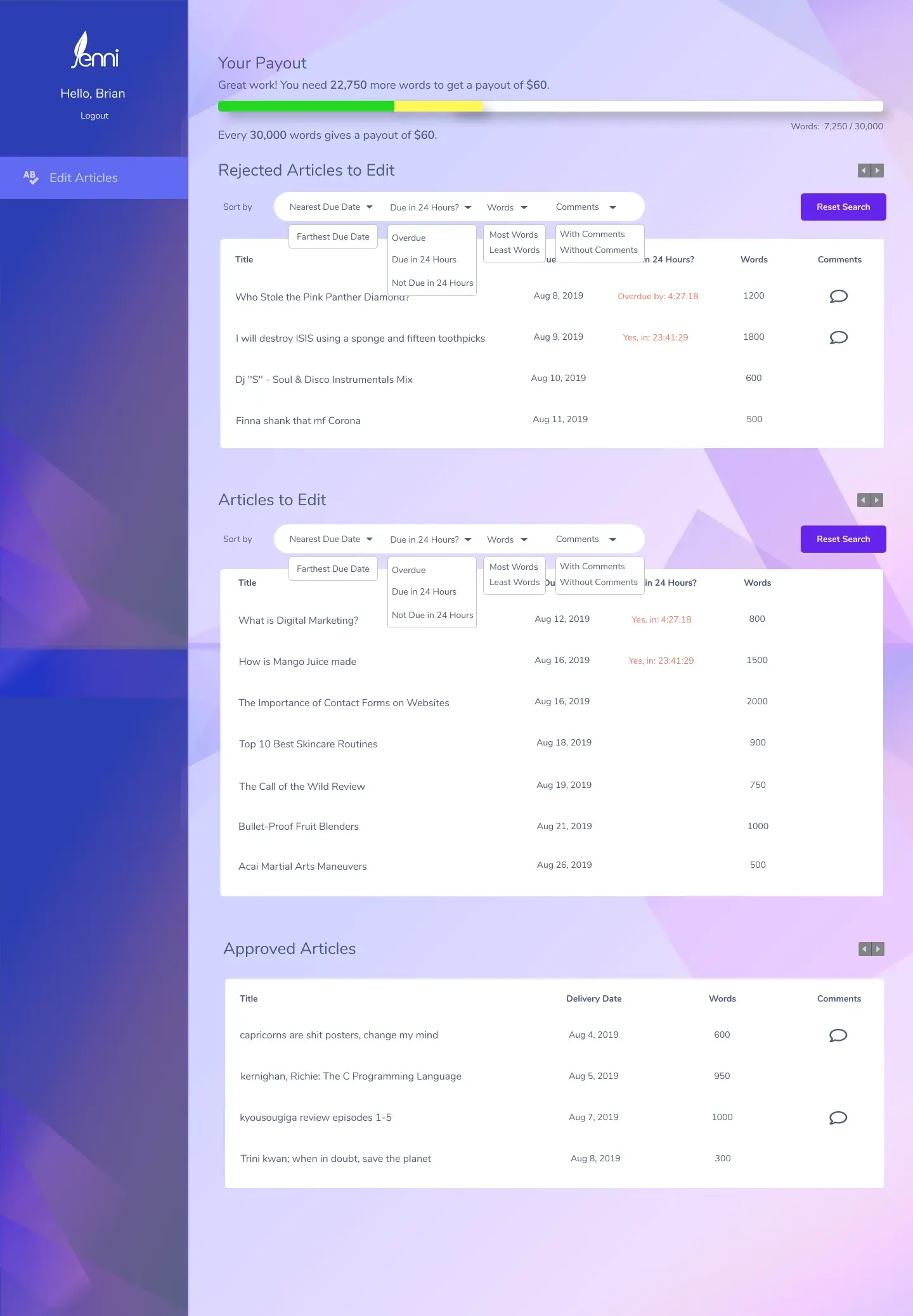
Full Editor dashboard layout with drop down options. Note: This iteration was before the new navigation system.
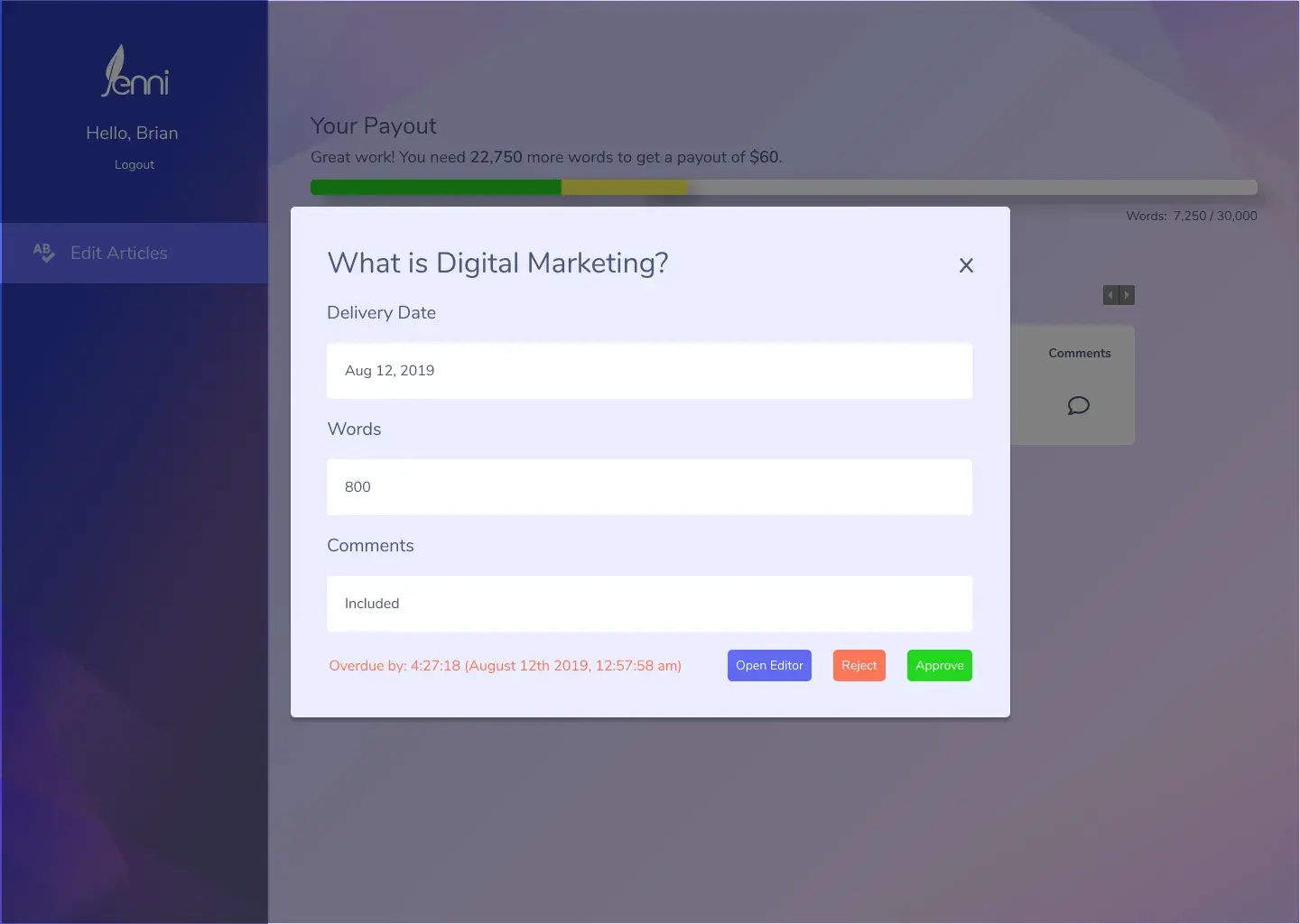
Dialog box with Editor-only functions for accepting and rejecting articles.
A payment processing page redesign.
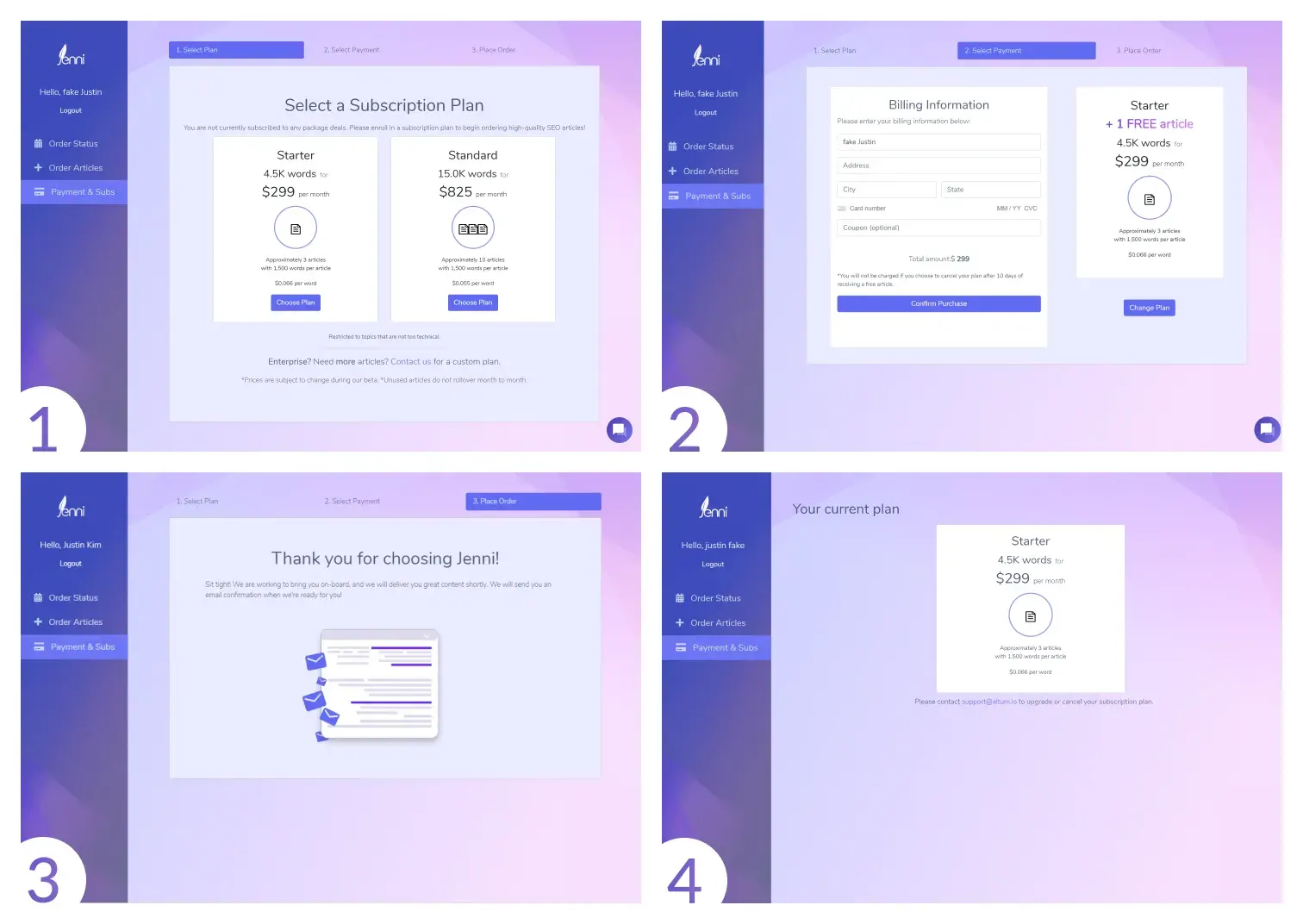
The original 3 step process (fig. 1-3) spread throughout 3 screens. The flow ends with the user seeing their chosen plan (fig. 4).
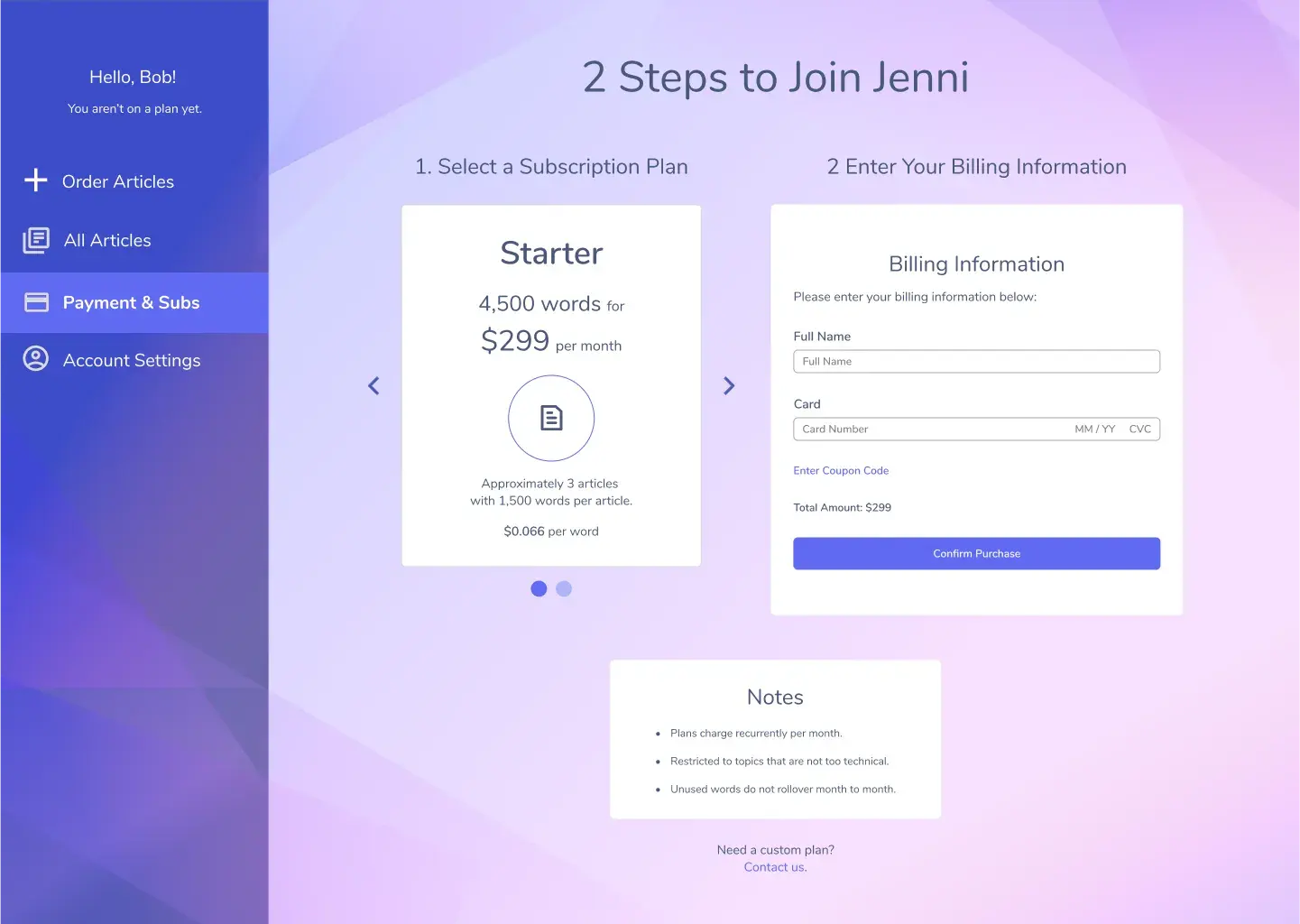
The redesigned payment page for a streamlined experience.
A page with a form made of text fields for ordering articles and SurferSEO integration (a competitor service our users were also using).
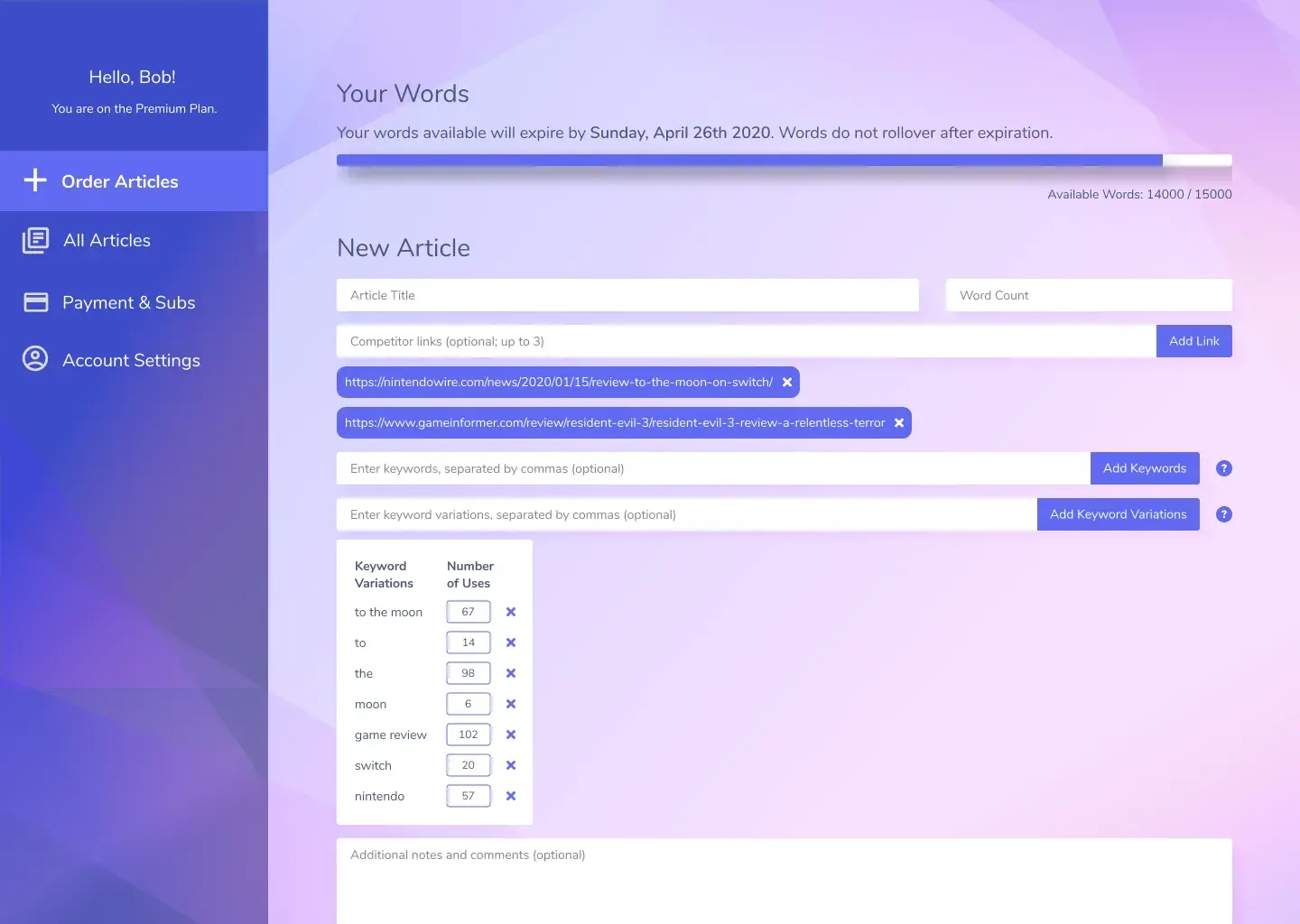
The article order form with auto-keyword variations from competitor link scraping.
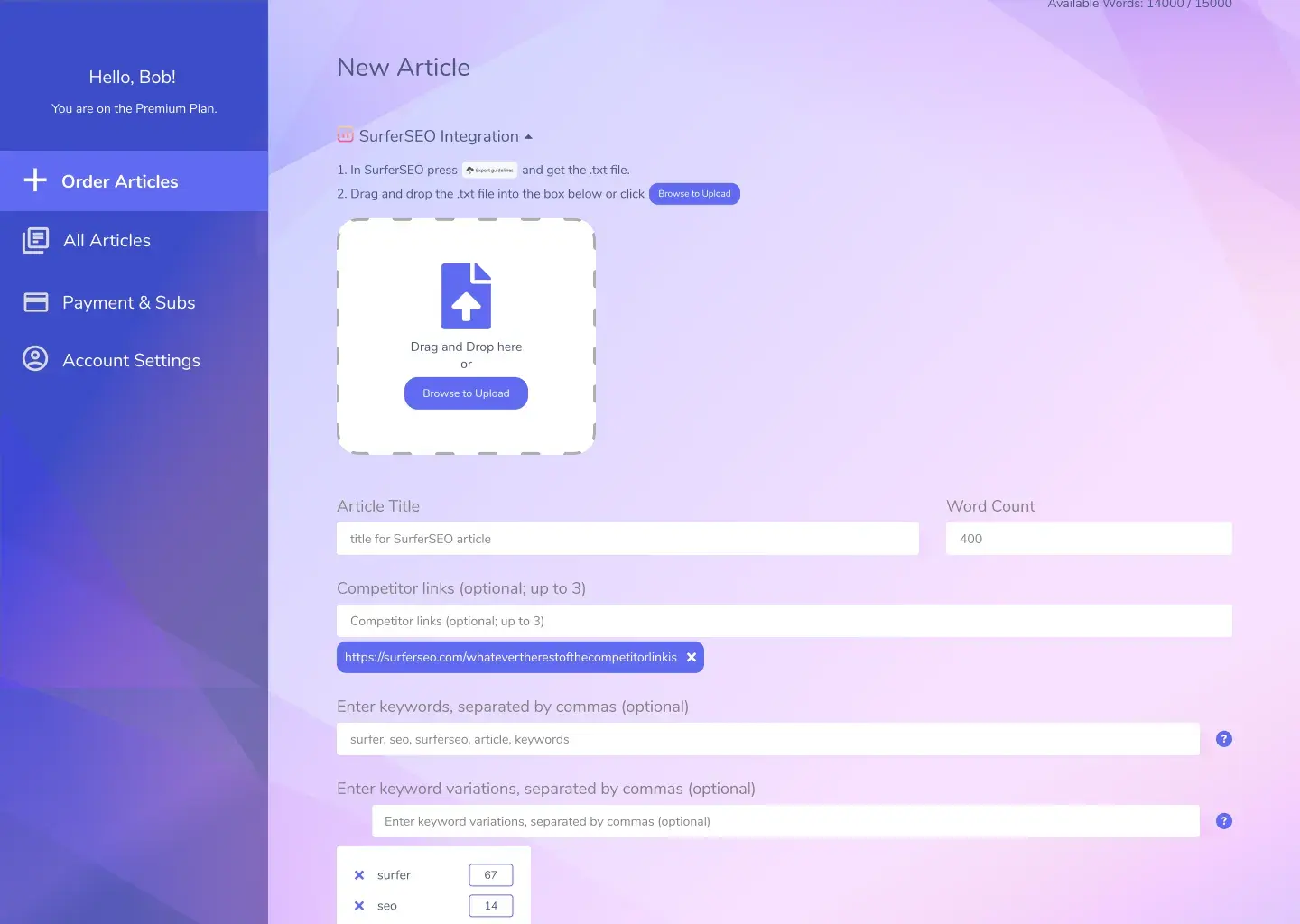
The article order form with SurferSEO integration. Pictured: A user has just uploaded a .txt file from SurferSEO and the dashboard has populated the order form with keyword variations from the file.
A tile-based layout redesign where articles are individually clickable objects as part of the SaaS transition.
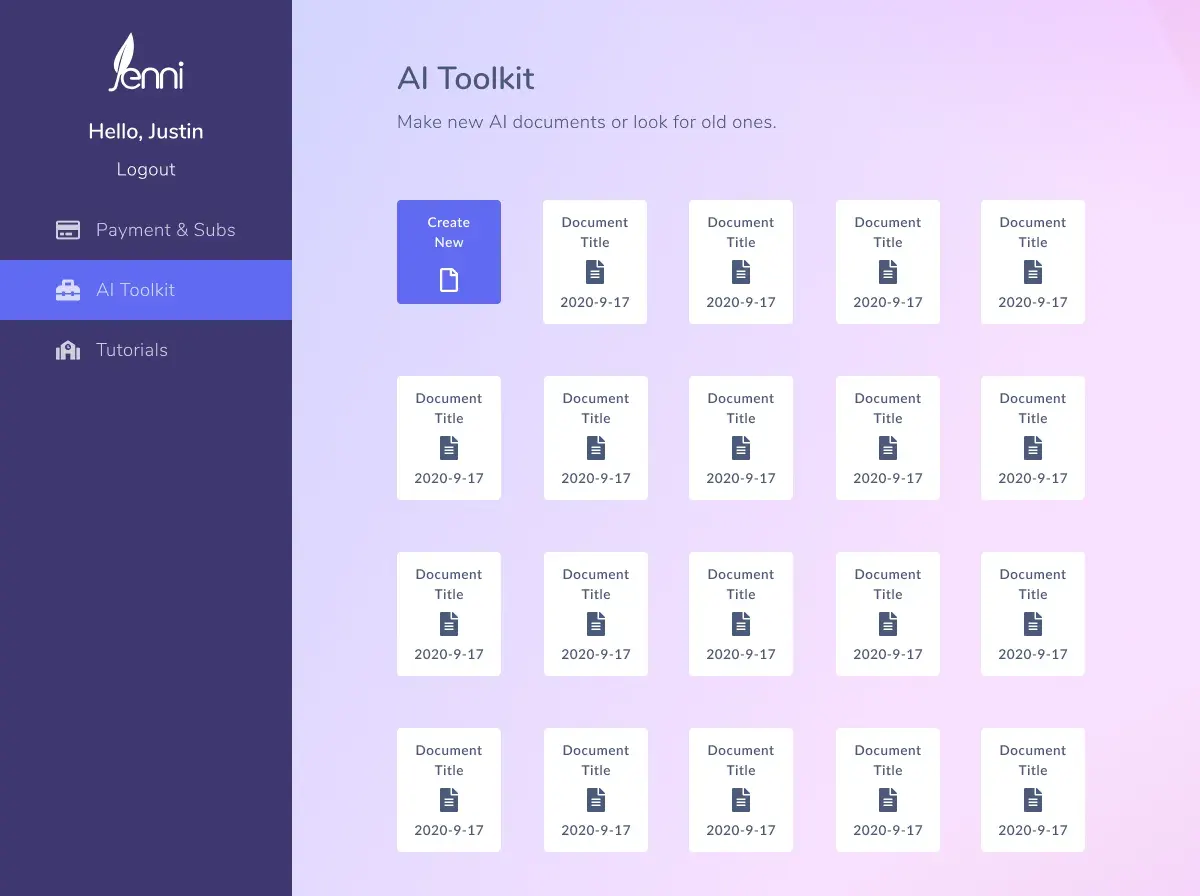
Test
User testing was done with less resources due to competing interest in the AI-assisted word processor.
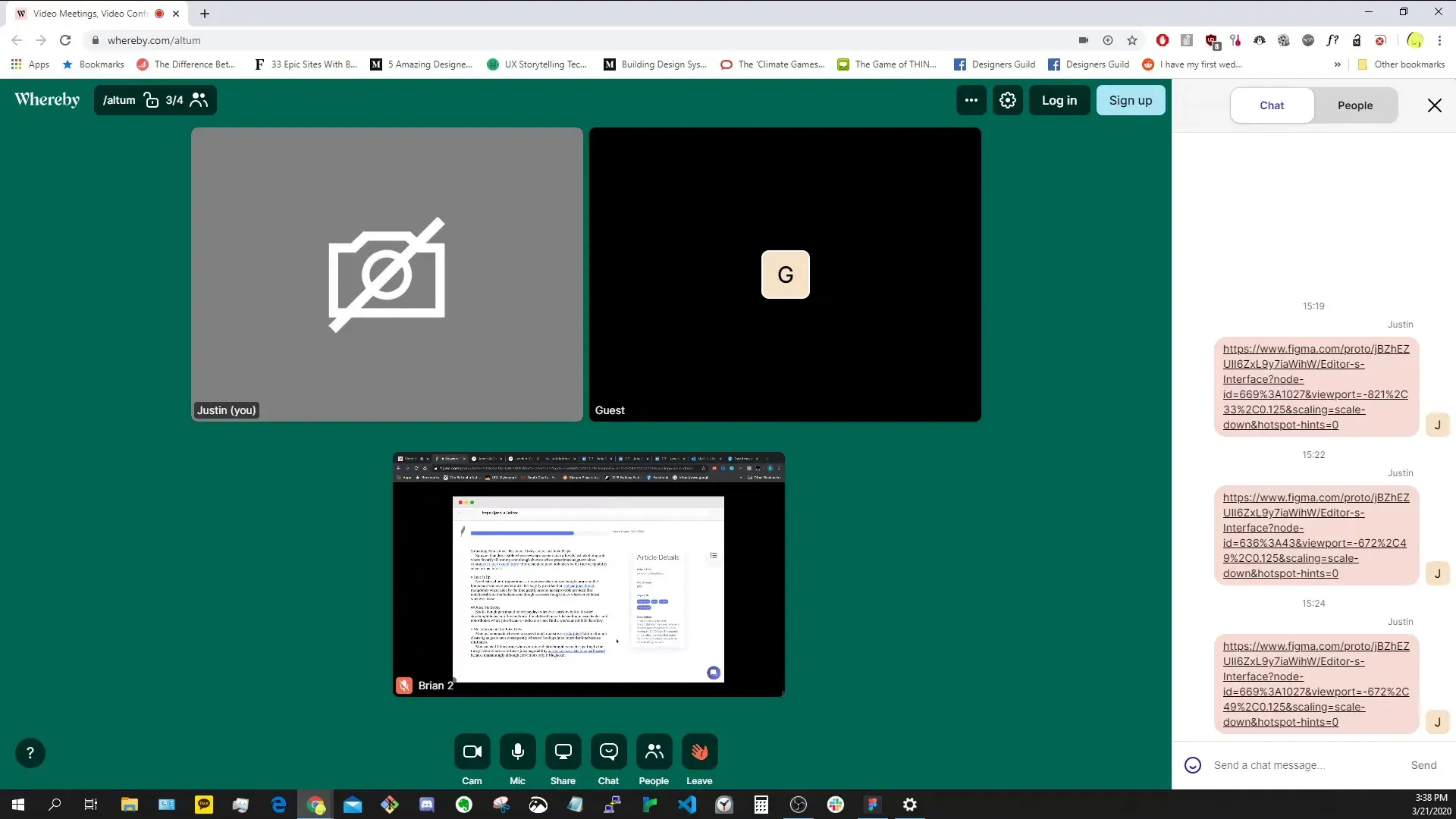
Screenshot of user testing with one of our editors. “Guest” is the editor’s phone and not a 3rd party.
Observe
With success metrics of a decrease in complaints and/or an increase in compliments from users we saw a mixed bag of success and failures.
Reflection
The Dashboard was an interesting lesson in the importance of small details combining into a major influence on a user’s experience.
Next steps
My next steps would have included:
- Validating the filtering system during user interviews with clients.
- Discussing with Development if a more refined chart could be built using existing API’s.